Traceye is excited to offer shared infrastructure for Subquery projects. This addition is one of Traceye’s smart moves to make web3 data indexing affordable for all kinds of projects, including dApps building their standalone chains or projects from startups and scaleups.
We already know that data indexing is one of the integral aspects of blockchain-based operations, be it for streamlining business processes, creating strategic decisions, or building a decentralized application. Powerful data indexing platforms like Subquery are simplifying the whole data indexing thing with their open-source, extremely fast, and fully decentralized data indexing offerings. As a next-gen data indexing infrastructure platform, Traceye now offers the hosted Subquery service to allow indexing service in a cost-efficient way through its shared infrastructure concept.
Let’s discuss more about Traceye’s shared Subquery infrastructure offering in this article. We’ll start by highlighting the cost challenges of Subquery data indexing and then a step-by-step process of setting up/utilizing shared Subquery infrastructure on Traceye’s infrastructure platform.
The cost challenge facing Subquery projects
While setting up a dedicated SubQuery node from day one is the best option, it can be pocket heavy. Here’s why:
- Need for dedicated servers: Projects opting for SubQuery node has to set up dedicated servers to power the underlying infrastructure. From initial setup to maintenance, servers result in high upfront costs, creating challenges for new projects.
- Scaling demand: As projects mature, the demand for indexing and query increases. Hence, this will require adding more servers, complex architecture creation, and node optimization, which is again a heavy lifting for smaller or new projects.
- Maintenance: Maintaining a dedicated SubQuery node, ensuring optimal performance, and optimization will require extensive technicial expertise or even a dedicated operator sometimes, leading to maintenance overhead.
For example, a new project might not initially need a dedicated node as their queries are limited. Which means, their need can be fulfilled through shared Subquery infrastructure where multiple parties can access endpoints from a single server and fetch data all at once.
How Traceye’s shared Infrastructure provides a solution?
Traceye offers hosted SubQuery service that allow projects to quickly launch their data indexers. These indexers are fully managed on Traceye’s shared infrastructure to ensure performance, scaling, and optimization. Traceye’s shared infrastructure service offers benefits that are unique from other hosted services, including:
- Support for custom Subquery project- Traceye supports both the EVM-compatible and non-EVM networks. For this, there is a ‘custom’ option that you can choose from while launching the project.
- Faster response on queries- Although the infrastructure is shared, it doesn’t impact the speed of response of the query efficiency. You will get a faster response every time.
- Affordable subscription: With Traceye, you can launch your Subquery data indexing project just at $69 per month. Hence, cost is no longer a challenge for projects.
- Free subscription: Traceye also offers an absolutely free subscription with no hidden charges. We’ll discuss about this later in the article.
- 24/7 Monitoring: Deployed on Traceye’s shared infrastructure, your Subquery project will be monitored 24/7 and it will show you real-time status to ensure the node is up and running.
Launch your SubQuery project on Traceye’s Shared Infrastructure: Step-by-step process
Traceye has simplified the whole process of launching Subquery data indexing project, enabling anyone with basic SubQuery & tech knowledge to get started. Here’s a step-by-step process:
- Login to Traceye or create your account. From the dashboard, navigate to ‘Hosted Subquery’ and proceed to buy a subscription.
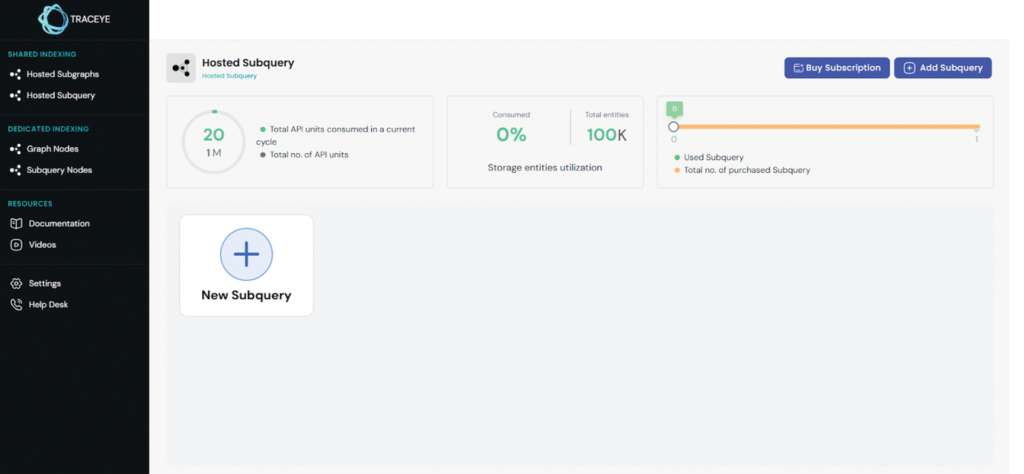
Traceye offers two plans for its shared infrastructure; free and standard. As you can see in the below image, the free plan is limited to 1M monthly API units, 100K storage entities, and 1 GraphQL queries per second. Hence, this is suitable for projects that are in the testing phase or those wanting to try Traceye’s hosted Subgraphs . For rest of the projects, there’s standard plan that comes with 10M monthly API units, 250K storage entities, and 15 GraphQL queries a second. As required, you can also buy additional queries or storage entities to match your project’s scaling requirements. Select your preferred units, and complete the payment.
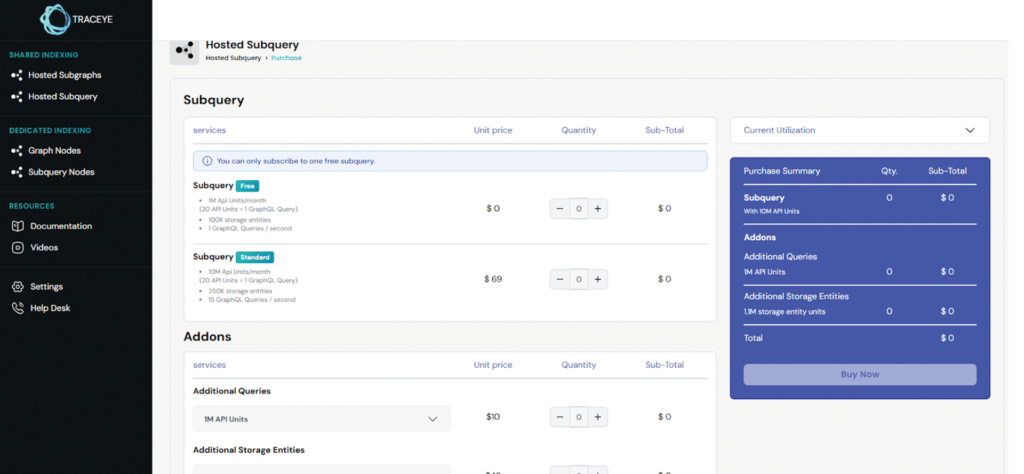
- Begin setting up your Subquery data indexing project. Go back to the dashboard, and click ‘+ Add Subquery’ in the top-right corner. A new dashboard will now appear with some empty fields to add the name for your Subquery project, network family; EVM or Non-EVM, blockchain network and add the RPC Endpoint. Also, there’s a custom dictionary (not mandatory) which allows for indexing only specific data from a blockchain to record its events, modules, extrinsics, and types.
Note that, if you select EVM in the ‘Network Family’, it will give you the flexibility to run your project on different EVM-comptaible networks like Polygon, Arbitrum, Optimism, Binance, and you don’t need to provide a RPC endpoint in this case.
For non-EVM category, you need to select ‘custom’ as your blockchain network and then provide its RPC endpoint. Like, we are launching ‘rootsubquery’ Subquery project. The network family for this project is ‘EVM’, network is ‘Root’ and we’ve added our endpoint for custom dictionary.
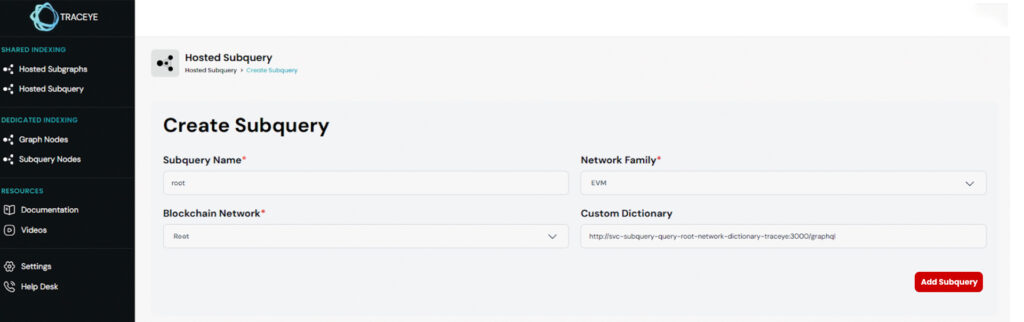
Cross examine all the details and click ‘Add Subquery’ to launch the indexer.
A separate dashboard will open showing all the details about your project like name, sync status, total query request, API consumed, date of creation, RPC endpoint, network, and family. However, the status will ne ‘Not Deployed’ here.
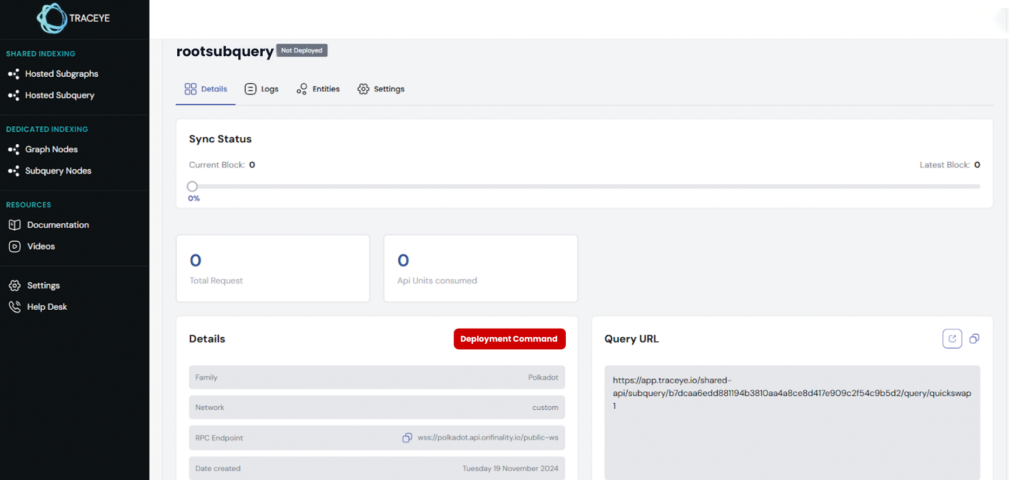
Get the deployment command by clicking at ‘Deployment Command’. Install npm package using the command given in Step1 and use command url in the Step2 to launch your Subquery project.
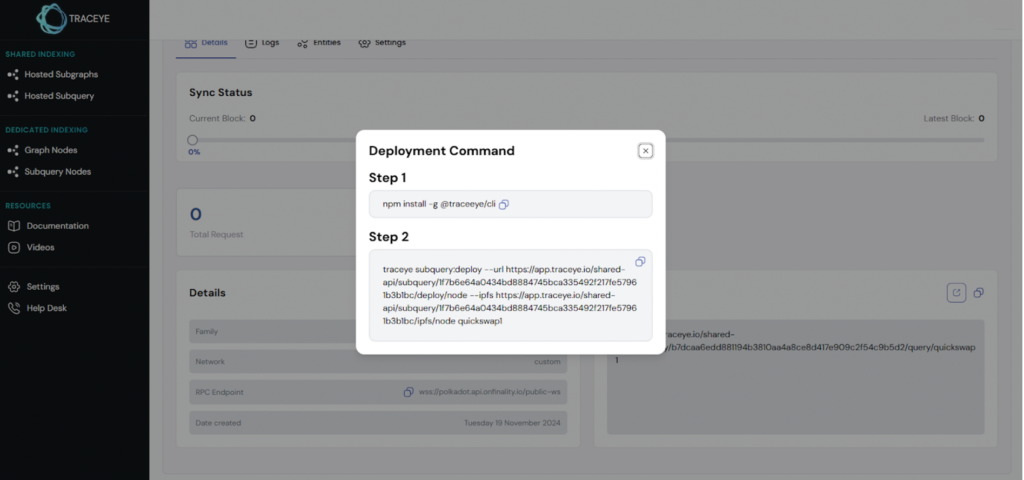
After successful deployment, the status of your project will change to ‘Deployed’. However, it will require sometime for syncing to the latest block. Once it’s synced properly, click on the Query URL and perform your query in the GraphQL playground.
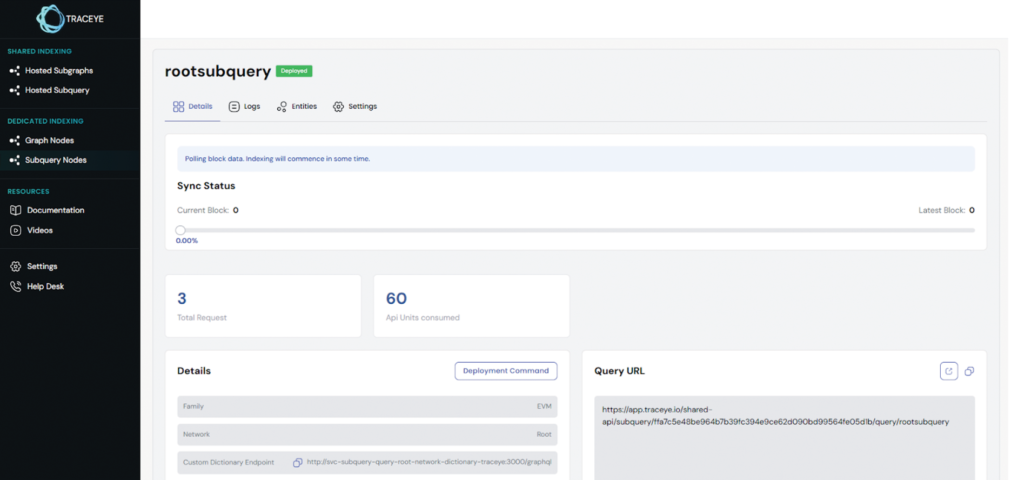
For example, we have used the below schema to query data about all the transfers, nodes, and date of transfer. Likewise, you can use a custom schema and query specific details.
| { transfers{ nodes{ date } } } |
Here’s how the output actually looks like:
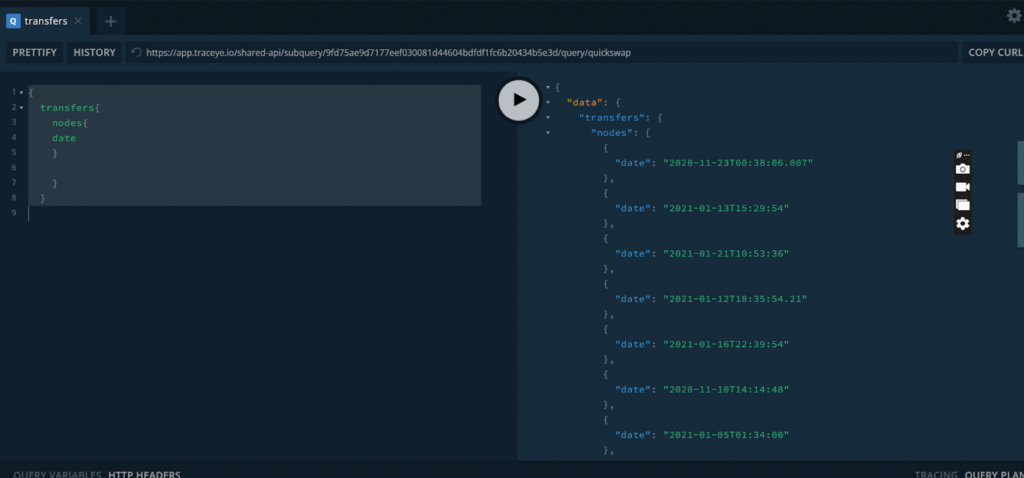
24/7 Monitoring & Logs
Traceye keeps a track of each Subquery project deployed on its shared infrastructure. It constantly points the issues, resolve them, and update the logs. Also, it will show the real-time status about your node, such as subquery status, sync progress, and query ready. Go to your deployed project and navigate through details, logs, entities, or entities to check monitoring details.
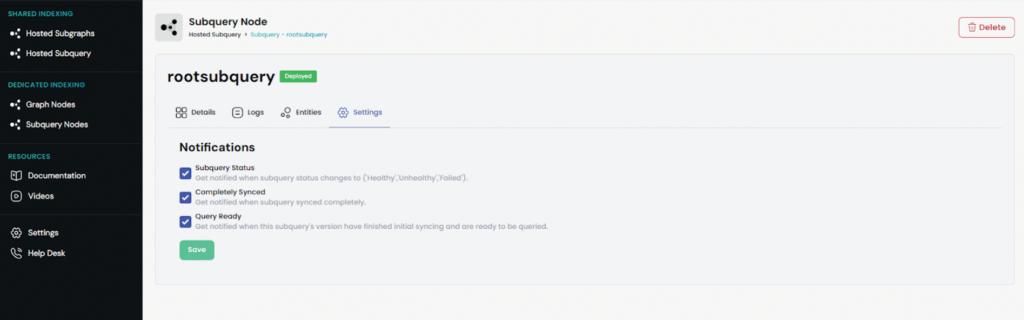
Ready to deploy on Traceye’s shared Infra? Try Now!
Subquery is one of the leading data indexing protocol that is getting extremely popular with hundreds of active projects and 100s millions of daily query requests. If you also want to launch your project on Subquery and you want affordable service, Traceye’s shared infrastructure is an ideal solution. As discussed, you can launch your project by yourself on Traceye, you can try the platform here.
Also, if you have any confusion or you want to discuss your project, connect with our experts. You can send all your queries via mail or schedule one-to-one call for a detailed discussion.

Product Director & an intrapreneur with a focus on intersection of technology and business models. Having 10+ years of experience in consulting, software design & architecture, product and project management. Career track follows working on ERPs, Consumer & Enterprise products, stints in AI & Machine Learning and finally settling in decentralization & Blockchain space.
